WELCOME to My Shop Commodity, Competitive Price, Customer First!
Your business with me will be a pleasant experience for you. I am dedicated to bring joy, safe and top-quality products for you. All the products I offer in my store come with fashion style, superior quality but cheaper price all the time. When you place order, please do not hesitate to leave more detailed requirements you want, and then I will arrange the goods for you as soon as possible. First time, we do business; next time, we become friends. Hope you enjoy the whole process!
Wiring instructions:
1. Choose one of the two 5V interfaces, "5V in" is connected to + 5V DC power input, and the ground wire is connected to GND.
2. HDMI out display devices that support HDMI signals, such as LCD, rear projection, plasma
3. AV, YPbPr, VGA in, rgbs or separate synchronization signal input and three primary color composite synchronization, choose one according to the actual use.
4. AV / audio in uses the standard 4-section 3.5 connector to input AV signal and sound at the same time, or input AV signal or sound separately.
Quick use:
1. After confirming that the input and output lines are connected correctly, power on. After power on, the indicator light will be green. If no input signal is detected, the indicator light will change from green to red. When the input signal is normal, the indicator light will be green. At this time, the display device will display the picture.
2. If you need to press the exit key to switch the signal channel when accessing AV and other format signals at the same time, when only other signals or separate AV signals are accessed, the system will automatically identify the signal and select the signal channel without other operations.

Key operation instructions:
OK key: long press for 3 seconds to enter the setting menu page or exit / auot screen calibration;
Up key: move the cursor upward;
Down key: move the cursor downward;
Exit key: move the cursor to the left / signal input channel switching / value reduction function;
Menu key: move the cursor / value downward to increase the function.
set up:
1. Screen setting:
1.1 the screen display may not be full screen or not centered. First, briefly press the OK key (auot) the display output is automatically calibrated; if the screen fails to achieve the required effect, long press the OK key for 3 seconds to enter the setting menu page. First adjust the horizontal position and vertical position to adjust the screen to the central position of the display screen, and then adjust the horizontal zoom or vertical zoom to adjust the screen to the full screen or the required degree. For different display devices, if the adjustment steps of horizontal zoom or vertical zoom are too large Finally, the large screen may exceed the display area of the display screen or display a black edge and cannot be adjusted to the required position. If the adjustment step is too small, the adjustment process will be slow. In this case, you can set the value of uneven zoom step and vertical zoom step, and then adjust the horizontal zoom or vertical zoom to adjust the screen to the required degree. < Tips >: because The reason for setting the display. If it is LCD, please auto. If it is CRT or rear projection display, please adjust the size of the display (please refer to the operation manual of the display).
1.2 the "contrast, brightness and color temperature" of the picture can be set according to personal needs.
1.3 after the picture position is solved, the display effect may not reach the clearest, such as the picture is too white, the color is too bright, or the color is biased. That is because the color intensity of each game output is not uniform. Please use a screwdriver to adjust the potentiometer (corresponding to red, green and blue) . adjust the potentiometer to achieve the best color effect. < Tips >: you can first adjust all the potentiometers to no attenuation, or adjust all the potentiometers to one direction (for example, 30 degrees overall deviation, you can see the direction) , after all the colors are adjusted to one direction, the three colors have been balanced. If there is any deviation, you can fine tune a certain color. For example, if it is a little red, slowly attenuate the red a little, and if it is yellow, slowly attenuate the red and green a little. (Note: it is very important. Please refer to the principle of display 3 primary color for relevant knowledge.)
2. Language setting: select the display language of the menu according to different regions.

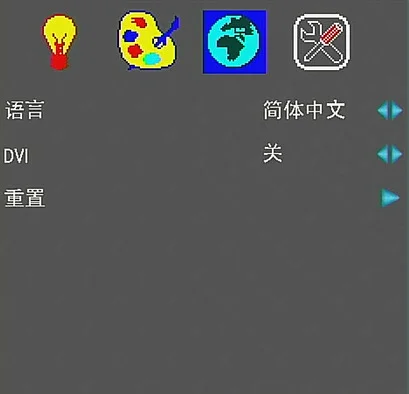

Technical parameters:
1. Input power supply: DC5V / 2A
2. Input signal format support: RGB, rgbs, rgbhv, YPbPr, AV, VGA, CGA, EGA.
3. Input rgbs format support: 15KHz, 24khz, 31khz line frequency signal automatic scanning.
4. Input rgbhv format support: 31k line frequency signal.
5. Input YPbPr format support: 480i-60, 576i-50, 1080i-50, 1080i-60, 480p-60, 576p-60, 720p-50, 720p-60, 1080p-50, 1080p-60 automatic recognition.
6. The input three primary colors can be adjusted by a 500 ohm potentiometer.
7. Output HDMI standard format signal to support point-to-point identification with display equipment and output resolution.
8. Support Chinese and English menu display.
Technical characteristics:
1. Point to point professional video processing chip, which can support various video signal processing and has strong floating-point computing power.
2. Good color restoration, no dry spots and sawtooth in the image.
3. Automatically scan and identify 15K, 24K and 31k game signals, which is easy to operate.
4. Automatically identify various color difference game signals without adjustment.
5. Support program upgrade, which can be customized for special users.
6. OSD menu operation prompt, easy to operate.
Frequently asked questions and tips:
Screen black screen: if there is no signal input, the screen will display black screen. Please confirm that the power supply and signal source are in good contact and the input channel is selected correctly.
Out of display range: press the OK key once to display (aout) automatic calibration or enter the setting menu to reduce horizontally or vertically.
Incomplete display: enter the setting menu to zoom in horizontally or vertically.
The image is not clear or the color is wrong: you can first adjust all the potentiometers to no attenuation, and then slowly attenuate a certain color one by one. Do not adjust it in place one by one, but adjust it slowly one by one. Until the image is clear. Three potentiometers shall be kept in one direction, and the color will be balanced; Or enter the setting menu to adjust the "contrast, brightness and color temperature" of the screen.


|
We are really formal registered TIMEHARVEST company
The real official Aliexpress store: www.aliexpress.com/store/607318
Shipment:
1. 100% of delivered products are tested before shipping by QC . We will send the items within 1~6 working days once your payment is completed.
2. Our price does not include any import taxes due to different country have different policy for import tax and buyers are responsible for customs duties.
3. We do not guarantee delivery time on all international shipments due to differences in customs clearing times in individual countries, which may affect how quickly your product is inspected.Singapore post delivery time is 15-80 days .Some countries like RUSSIA and BRAZIL may take longer .If you have not received your shipment within 30 days from payment, please contact us. We will track the shipment and get back to you as soon as possible with a reply. Pls ask us to extend the delivery date instead of making dispute .
Feedback:
1. Your satisfaction and positive feedback is very important to us. Please take a few seconds to leave positive feedback (5 stars) if you are satisfied with our items and services.
2. Please contact us before leaving neutral(3 stars) or negative(1-2 stars) feedback. Negative feedback does not solve anything. We are always willing to work things out !
Tips:
Buyer can customize the colors for the item.You just need leave a note to us when you make the payment.And we will manage the order for you.You can also send us a message to customize the colors.But the message should sent before we ship the goods out.Once we ship the goods out.We can't change the colors and also can't cancel the purchase, if we doesn't get your Customize Require. We will ship same as the first picture (Main picture) shows to you.