WELCOME to My Shop Commodity, Competitive Price, Customer First !
Your business with me will be a pleasant experience for you. I am dedicated to bring joy, safe and top-quality products for you. All the products I offer in my store come with fashion style, superior quality but cheaper price all the time. When you place order, please do not hesitate to leave more detailed requirements you want, and then I will arrange the goods for you as soon as possible. First time, we do business; next time, we become friends. Hope you enjoy the whole process!
|
|
|
|
|
Technical parameters:
1, to confirm the input and output lines connected to the correct power, through the "SW" switch input signal source, a total of three input channels RGBS / YPBPR / RGBHV, when
Switch to the correct channel will see the game screen.
2, RGBS (CGA, EGA) input mode, press AUTO / DOWN key, the system will automatically scan the signal, automatically adjust the frequency. At this time the power supply
The indicator flashes and stops after the flashing.
3, the screen may not be full screen. The first position -> "horizontal position", by adding or subtracting the "horizontal position" just transferred to the left edge so far. Post-position
Set -> "horizontal size", by adding or subtracting the "horizontal size" just to the right also filled up. Adjust the position -> "vertical position", by adding or subtracting
"Vertical position" just transferred to the top edge so far. And then adjust the location -> "vertical size", by adding or subtracting the "vertical size" just to the bottom is also full
<Tips>: add and subtract when you can hold down, will always change the position, to the edge and then let go. Note: Some monitors may still not be full screen, because
The reason for the setting of the monitor, if it is LCD Please turn it off automatically (AUTO) If it is CRT or rear projection display Please adjust the size of the display (please refer to
Display operating instructions). Any display has the best resolution, such as a 17-inch LCD the best resolution of 1024 * 768, then please put
The output resolution of the HD king is set to the best resolution for the display, since the display will be clearer when the display is point-to-point. If the display is exceeded
Press "AUTO / DOWN" 5 seconds after the release can be, the system will restore the default.
4, to solve the screen position, the display may not have achieved the most clear, such as the picture is too white, too bright colors, or color color cast. That is because
For each game output color intensity is not uniform, please use a screwdriver to adjust the potentiometer (corresponding to red, green, blue). By adjusting the potentiometer will make the color
Color to achieve the best results. <Tips>: you can first adjust all the potentiometer is not attenuated, or the potentiometer all transferred to a direction (such as a comprehensive
Partial 30 degrees, you can see the direction of the pointer), all transferred to a direction after the 3-color has been balanced, such as there can be fine-tuning about a color, such as: red
Point, slowly to a little red attenuation, yellow slowly on the red and green attenuation a little bit. The (Note: very important, related knowledge please check the show
Display 3 primary color principle. )
Second, the key operation instructions:
1, "MENU" key for the menu / confirm button;
2, "UP" and "DOWN" for the upper and lower selection keys, both numerical addition and subtraction function, AUTO / DOWN automatic and recovery keys;
3, "SW" key for the RGBS, RGBHV and YPbPr signal source input switch, enter the menu after the button is invalid, the exit side is valid.
4, the operating instructions (please refer to the cursor tips and caption tips operation):
①, press the "MENU" button, display:
Menu
1. image
2. Show
3. Location
4. Language
② Press the "UP" and "DOWN" keys to move the cursor up and down, and press "MENU" to confirm the menu item to be selected.
③, by pressing "UP" and "DOWN" to add and subtract values. Press "MENU" to confirm and exit the menu.
④, press AUTO / DOWN automatically scan RGBS, hold down more than 5 seconds and then let go automatically restore the system default value.
⑤, the location of the CLAMP please do not call it, if the picture to draw black bars, black or the screen slowly discolored, the item is to retain the option, not
Essential items.
Image: Enter the image you can set the contrast, brightness, tone and so on.
Display: enter the display item, you can change the output resolution, such as 1024 * 768 and so on.
Location: Enter the location can change the screen size position and so on.
Language: switch menu language, support Chinese and English.
Product dimensions and interface definition:
1, the circuit board size: 115mm x 99mm; PCB thickness of 1.6mm;
2, the whole board height: 20mm
3, 8PIN (signal input):
VS HS S B G R
4, 5PIN seats (signal input):
R G B to S
Fourth, the technical parameters:
1: Input power: DC 5V / 2A.
2: Input signal format support: RGBS, RGBHV, YPbPr.
3: input RGBS format support: 15KHz, 24KHz, 31KHz line frequency signal automatic scanning.
4: Input RGBHV format support: 31K line frequency signal.
5: input YPbPr format support: 480i-60, 576i-50, 1080i-50, 1080i-60, 480p-60, 576p-60, 720p-50, 720p-60, 1080p-
60 automatic identification.
6: Input three primary colors can be adjusted by 500 ohm potentiometer.
7: Output HDMI standard format Signal resolution: 640X480, 800X600, 1024X768, 1360X768.
8: support Chinese and English menu display.
Fifth, the technical characteristics:
1:24 professional video processing chip, can support a variety of video signal processing, floating point operation strong heat.
2: good color reproduction, the image is no dry point, no jagged.
3: automatic scanning to identify 15K, 24K, 31K game signal, easy to operate.
4: automatic identification of various color difference game signal, no need to adjust. Five: support the program upgrade, tailored for special users. Six: OSD menu exercises
For tips, easy to operate.
Frequently Asked Questions and Tips:
Set the skills: fighting games, such as the King of Fighters 97 recommended to set the 1360 * 768 resolution, and the tone set to 3 or 4, will achieve better results.
Brand games, such as super bucket, it is recommended by default 1024 * 768 resolution, the better!
Screen black screen:
If there is no signal input, the screen will display "No Signal" and black screen, please confirm that the power supply, the signal source is in good contact and the input channel selection is correct.
Out of range:
If the selected output resolution is too high and the display is not supported, press the "DOWN" key (more than 5 seconds), all parameters are restored to factory defaults,
The default output resolution: 800X600.
Not full screen: select the "position" menu, select "horizontal position", adjust the "UP" and "DOWN" key to align the left image position; select "
Horizontal size ", through the" UP "and" DOWN "key to make the right side of the image neatly; select" vertical position ", through the" UP "and" DOWN "
Key to adjust the position of the top image; select "vertical size", through the "UP" and "DOWN" button to make the image below the neat location;
Picture twisted or jitter or stuck: Please press auto scan.
The middle of the picture appears black or black border and the whole screen black bar boot some time the screen slowly discoloration, such as slowly red: If the image appears black vertical
(Clamp sp) must be greater than the value of CLAMP ST); Note: By default, the value of "clamp st" and "clamp sp"
Please do not adjust this parameter when you use this situation, when this happens. When this is the case, set "CLAMP ST" to 03, set "CLAMP SP"
Set to 04.
The image is not clear or the color is wrong: you can first all the potentiometer transferred to the attenuation, and then slowly decay one by one color, do not tune in place, should
One by one slowly tune. Until the image is clear. Should the three potentiometers keep a direction color that will balance.
|
|
|
|
|
| Payment |
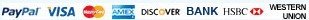 |
| Shipping DHL, EMS, Fedex, TNT, UPS,HK AIR POST |